"Introduction to Excel: Basic Information for New Users"
1.6 Worksheets
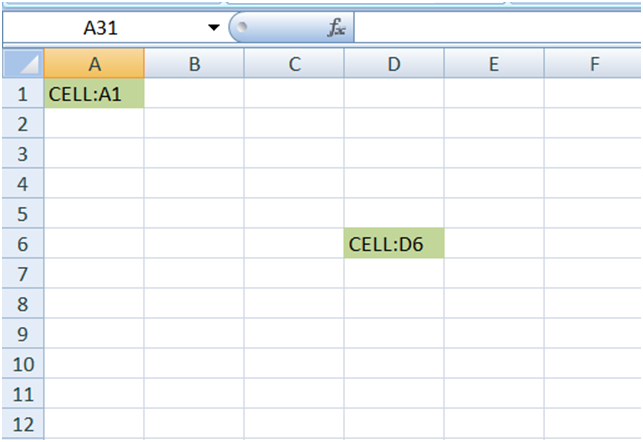
Excel is a program that has worksheets. There are columns and rows in every worksheet. Letters A through Z are used for the columns, followed by AA, AB, AC, and so on. Row numbers range from 1 to 1,048,576.
A cell address is made up of a row coordinate and a column coordinate together. For instance, the worksheet's upper-left corner contains a cell called cell A1, which stands for column a, row 1. On row 6, under column D is cell D6. You insert your data into the worksheet's cells.
1.7 The status Bar
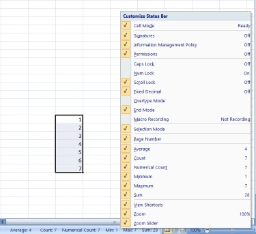
When you select a written number in Excel, information like the sum, average, minimum, and maximum values of the selected numbers are displayed in the Status bar, which is at the very bottom of the Excel window and is displayed by an arrow. You may access this information by right-clicking on the mouse.
1.8 Select cells
You must first pick those cells by highlighting them if you want to apply a function to a group of cells.
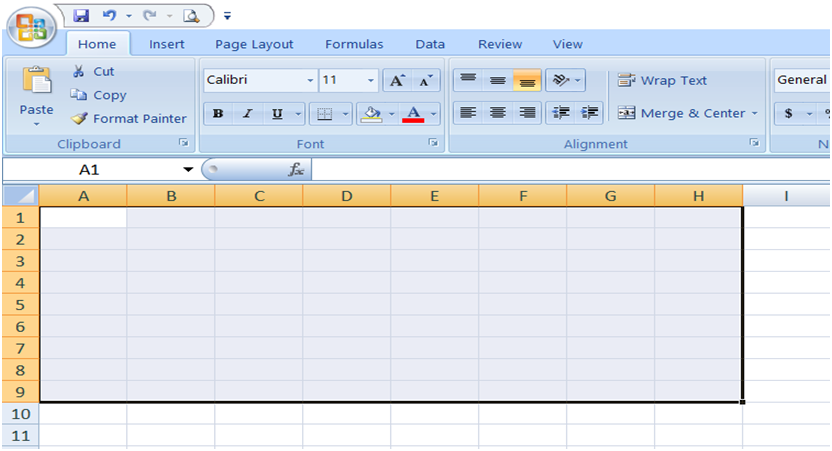
1.9 Move Around Worksheet
To navigate around your worksheet, use the arrow keys. To go down one cell at a time, press the down arrow key. To travel up one cell at a time, use the up arrow key.
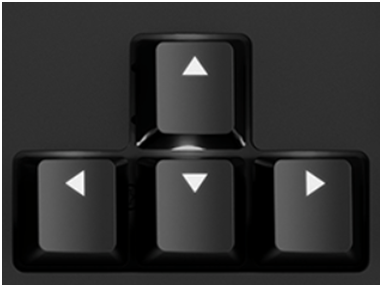
To navigate to the right on the page, one cell at a time, you can use the Tab key.

Moving to the left, one cell at a time, can be accomplished by holding down the Shift key and then pressing the Tab key. One cell at a time can be moved to the right or left with the right and left arrow keys. Moving up and down one page at a time is accomplished with the Page Up and Page Down keys. To go to the start of the worksheet, use the Home key while holding down the Ctrl key.

This blog contains some basic information, about new features explained in the link below.
https://olivaa.odoo.com/blog/excel-5/easy-excel-mastering-the-basics-with-ease-71